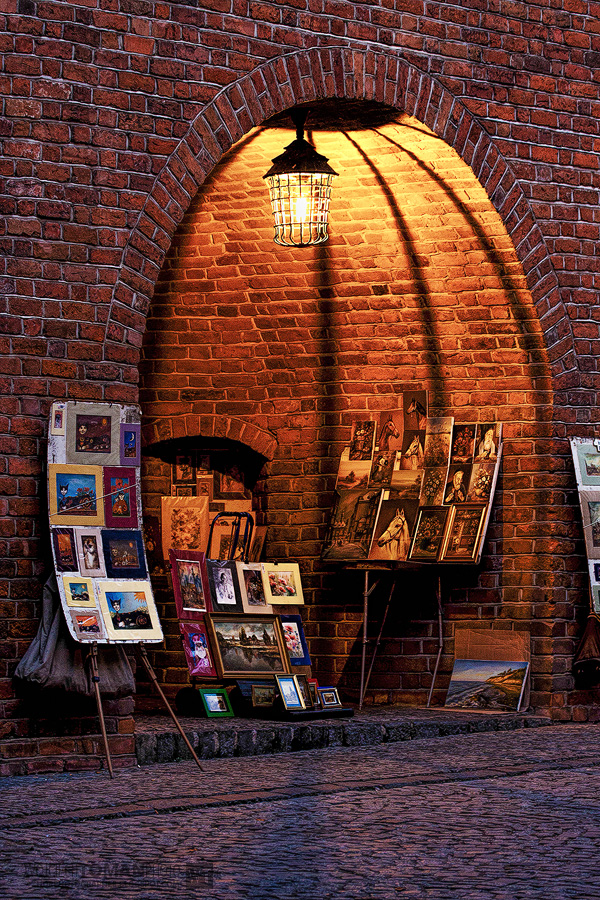Magic Lantern, 5D MK III and firmware 1.2.3
I personally know quite a few photographers who hesitated to install Magic Lantern on their Canon 5D MK III just for a single reason - it required them to downgrade 5D firmware to version 1.1.3 while the latest one is 1.2.3. And as Canon introduced quite a few fixes since 1.1.3 for many it was a reason to wait for 1.2.3 support in Magic Lantern.
Unfortunately adding support for new firmware version is not as simple as it might sound (and it sounds really simple). In fact - it might be very difficult. As a software developer I can tell you that it's sometimes better to stick to an older version of firmware/library because supporting new version might require a lot of changes and also might break existing functionality. However, it looks like Magic Lantern team finally started to work on supporting most recent firmware and if you're interested in the progress, you can track it here. Apparently a few things don't work at the moment but the progress they're making is really impressive. I think we will see working version in a few days from now. If you're interested about Magic Lantern, you can learn more from my recent post.
As I'm writing about Magic Lantern again I would like to mention that I plan a whole series of tutorials about using Magic Lantern (because I was asked by some of my readers to do that). If there are any particular features that you would like to see covered, just let me know (eg. in the comments below). Please note, however, that I will only cover "still" part of Magic Lantern as I'm not really interested in video recording.
Unfortunately adding support for new firmware version is not as simple as it might sound (and it sounds really simple). In fact - it might be very difficult. As a software developer I can tell you that it's sometimes better to stick to an older version of firmware/library because supporting new version might require a lot of changes and also might break existing functionality. However, it looks like Magic Lantern team finally started to work on supporting most recent firmware and if you're interested in the progress, you can track it here. Apparently a few things don't work at the moment but the progress they're making is really impressive. I think we will see working version in a few days from now. If you're interested about Magic Lantern, you can learn more from my recent post.
As I'm writing about Magic Lantern again I would like to mention that I plan a whole series of tutorials about using Magic Lantern (because I was asked by some of my readers to do that). If there are any particular features that you would like to see covered, just let me know (eg. in the comments below). Please note, however, that I will only cover "still" part of Magic Lantern as I'm not really interested in video recording.
Daily photo - Path in the Mountains
Today High Dynamic Range image was taken last autumn in Tatra mountains. Very dramatic and quite extreme lighting conditions required use of HDR so I captured 5 photos at 1.5 EV spacing.